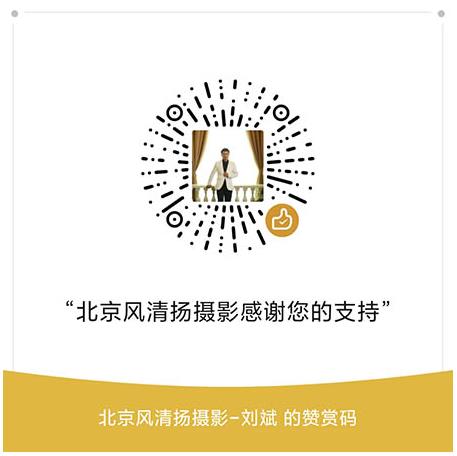佳能相機直播軟件 電腦版 win 能不能直接當電腦攝像頭使用? 佳能相機如何直接用usb網絡直播 Canon EOS Webcam Utility Beta v0.9.0
軟件下載請聯系我司客服 目前僅提供測試 請對照自己相機是否支持
佳能美國公司剛剛發布了新軟件,可以幫助一些用戶解決由于Covid-19需求增加而導致的全球網絡攝像頭短缺。如果您是佳能用戶,那么您可能會很幸運,因為相機制造商的新EOS Webcam Utility Beta可能是易于使用,即插即用的免費替代產品。該軟件仍處于測試階段,并且僅可在運行Windows 10 64位版本的PC上運行。它還只能將某些佳能相機(DSLR,無反光鏡和PowerShot緊湊型相機)轉換為網絡攝像頭,視頻會議。
該軟件僅適用于美國的佳能用戶,至少在目前沒有在其他任何地區提供支持。這可能是因為該軟件仍處于測試階段,可能的公開版本會在稍后階段全球上市。
如何獲取佳能EOS網絡攝像頭實用程序Beta
下載軟件非常容易:使用USB電纜將相機插入Windows PC,然后轉到佳能美國公司網站上的專用頁面。向下滾動至該頁面上支持的攝像機列表,然后選擇您擁有的型號。然后轉到“驅動程序和下載”選項卡,選擇“軟件”,然后選擇“ Windows 10(x64)”作為操作系統。新的EOS Webcam Utility軟件將在此處列出-選擇,下載將自動開始。不過,如果您要在弱光條件下進行直播,請務必更改相機設置以適應您的需求。
EOS Webcam Utility Beta Windows Software: Share Your Feedback
[ Edited ]
Have you had a chance to use our EOS Webcam Utility Beta Windows software?
We’d love to know what you think of our beta software! Once you’ve had some experience with it, share your feedback below to get tips and tricks from our support team.

*Image depicts available livestream viewing options*
Canon Tips: Using EOS Webcam Utility Beta Software
- When using EOS Webcam Utility Beta software with your camera, the video source image will not be visible if the EOS Utility application is running as a background operation on your computer. For EOS Webcam Utility Beta software to perform correctly, you need to “Quit" the EOS Utility application from the notification area (system tray).
- While you are using EOS Webcam Utility Beta software with your camera, you will not be able to use the EOS Utility application. To use the EOS Utility application you will need to close your video conferencing application or deselect the EOS Webcam Utility Beta as the video source in the video conferencing application.
- When using EOS Webcam Utility Beta software with your camera powered off, turned on from the off position during video conferencing or set to Still Photo Shooting mode, a black border may appear around the video source image. We suggest EOS Webcam Utility Beta software be used with your camera powered on and set to Movie Shooting mode, if available.
- When using EOS Webcam Utility Beta software with the EOS M50 camera, we suggest that the LCD screen be open and faced towards the user to achieve optimal performance.

Looking to connect in higher quality?
Find the right webcam starter kit for you!
目前 佳能官方公布支持型號 請自行對照
EOS-1D X Mark IIEOS-1D X Mark IIIEOS 5D Mark IVEOS 5DSEOS 5DS REOS 6D Mark IIEOS 7D Mark IIEOS 77DEOS 80DEOS 90DEOS M6 Mark IIEOS M50EOS M200EOS REOS RPEOS Rebel SL2EOS Rebel SL3EOS Rebel T6EOS Rebel T6iEOS Rebel T7EOS Rebel T7iEOS Rebel T100
PowerShot G5 X Mark IIPowerShot G7 X Mark IIIPowerShot SX70 HS
 風清揚官方微信
風清揚官方微信
 感恩支持
感恩支持