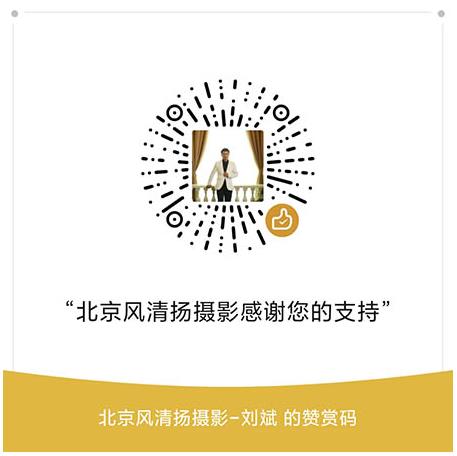BMD Atem SDI SDI Pro ISO SDI Extreme ISO 切換臺 說明書下載 使用手冊 pdf 免費 操作指南 如何使用 快速上手
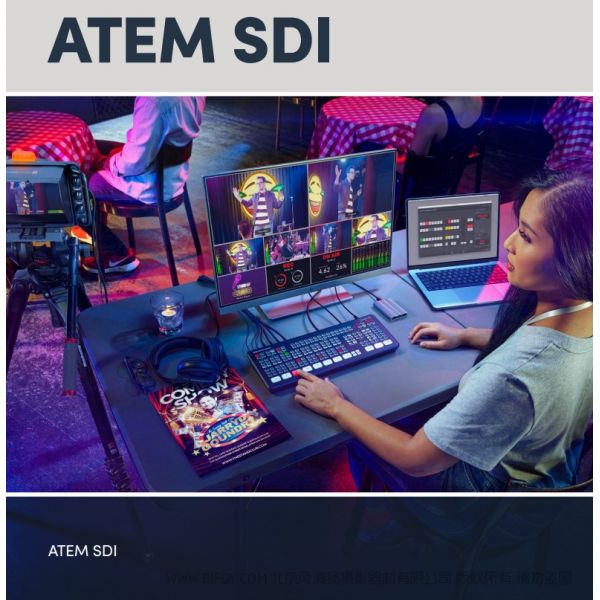
Contents Getting Started 5 Plugging in Power 5 Plugging in Video Sources 5 Plugging in a Monitor and Testing Inputs 6 Connect a Microphone 7 Connecting to a Computer 7 Setting the Webcam Source 8 Switching your Production 9 Switching Sources using a Cut 9 Switching Sources using an Auto Transition 9 Transition Styles and DVEs 10 Controlling Audio 11 Using Picture in Picture 12 Using the Upstream Keyer 13 Fade to Black 14 Using a Still Graphic 14 Additional Features on ISO Models 15 Direct Streaming via Ethernet 16 Smartphone Tethering 18 Stream Buttons 19 Record Buttons 20 Preparing Media 21 Preparing Media on a Computer 21 Using the Multiview 22 Video Out Buttons 26 ATEM SDI Extreme ISO 27 Connecting Headphones 27 Select Bus 28 Camera Control Buttons 28 Running Macros 29 Using SuperSource 29 ATEM Software Control 32 Switching Modes 32 Using ATEM Software Control 34 Media Manager 35 Audio Mixer 35 Camera Control 36 Using the Software Control Panel 36 Transition Control and Upstream Keyer 37 Downstream Keyers 39 Processing Palettes 39 Media Player Tab 41 Output Tab 41 Recording ISO Files 44 Timecode Generator 51 Using the Audio Mixer 51 Shaping your Audio Mix using Advanced Fairlight Controls 54 Using the 6 Band Parametric Equalizer 55 Fairlight Controls Workflow Guide 61 Using the Media Page 61 Navigating the Browse Window 62 ATEM Media Pool 62 Image File Types 64 Creating a TGA File with an Alpha Channel 64 Camera Control 67 Connecting Camera Control 67 Camera Control using ATEM Software Control 67 Camera Control Panel 68 DaVinci Resolve Primary Color Corrector 72 Camera Control using ATEM SDI Extreme ISO 75 Camera Control using Mini Converter SDI Distribution 77 Using Macros 78 What is a Macro? 78 The Macros Window in ATEM Software Control 78 Running Macros from ATEM SDI Extreme ISO 83 Changing Switcher Settings 84
 風清揚官方微信
風清揚官方微信
 感恩支持
感恩支持